이 글 읽어보고 따라 실습해보면서 정리하는 글
https://jeongzero.oopy.io/73084e52-54fa-43e2-986b-072ee2a4f80d
리눅스 커널 디버깅하기
1. 환경
jeongzero.oopy.io
기본 환경 세팅
ubuntu 18.04에서 진행한다.
사용하는 리눅스 커널의 버전은 4.7이다.
sudo apt-get install qemu qemu-system
git clone https://kernel.googlesource.com/pub/scm/linux/kernel/git/torvalds/linux
cd linux
git checkout v4.7
필요한 패키지 설치
sudo apt-get install build-essential libncurses5 libncurses5-dev bin86 kernel-package libssl-dev bison flex libelf-dev
커널 이미지 빌드
kgdb를 위한 설정
(linux 디렉터리로 들어가서 진행)
make defconfig
make menuconfig
메뉴컴피그에선 다음 항목들을 체크한다.
(y 누르면 체크 됨)
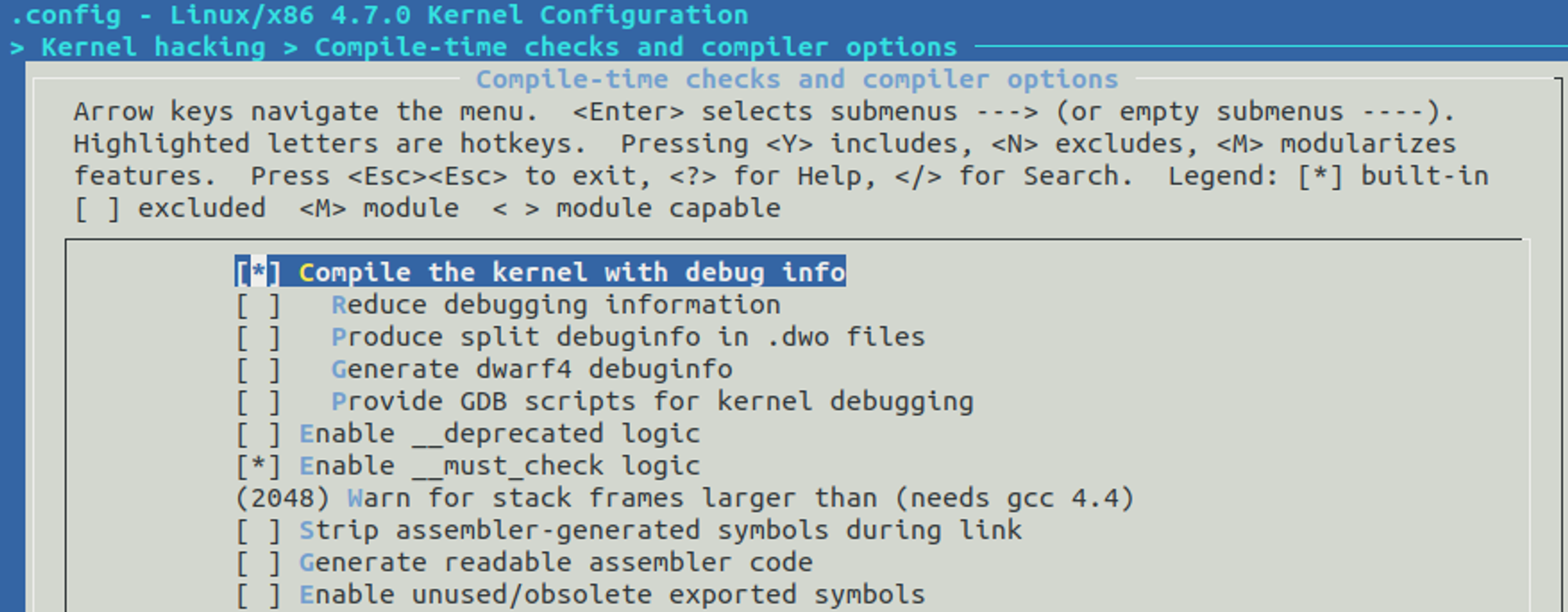
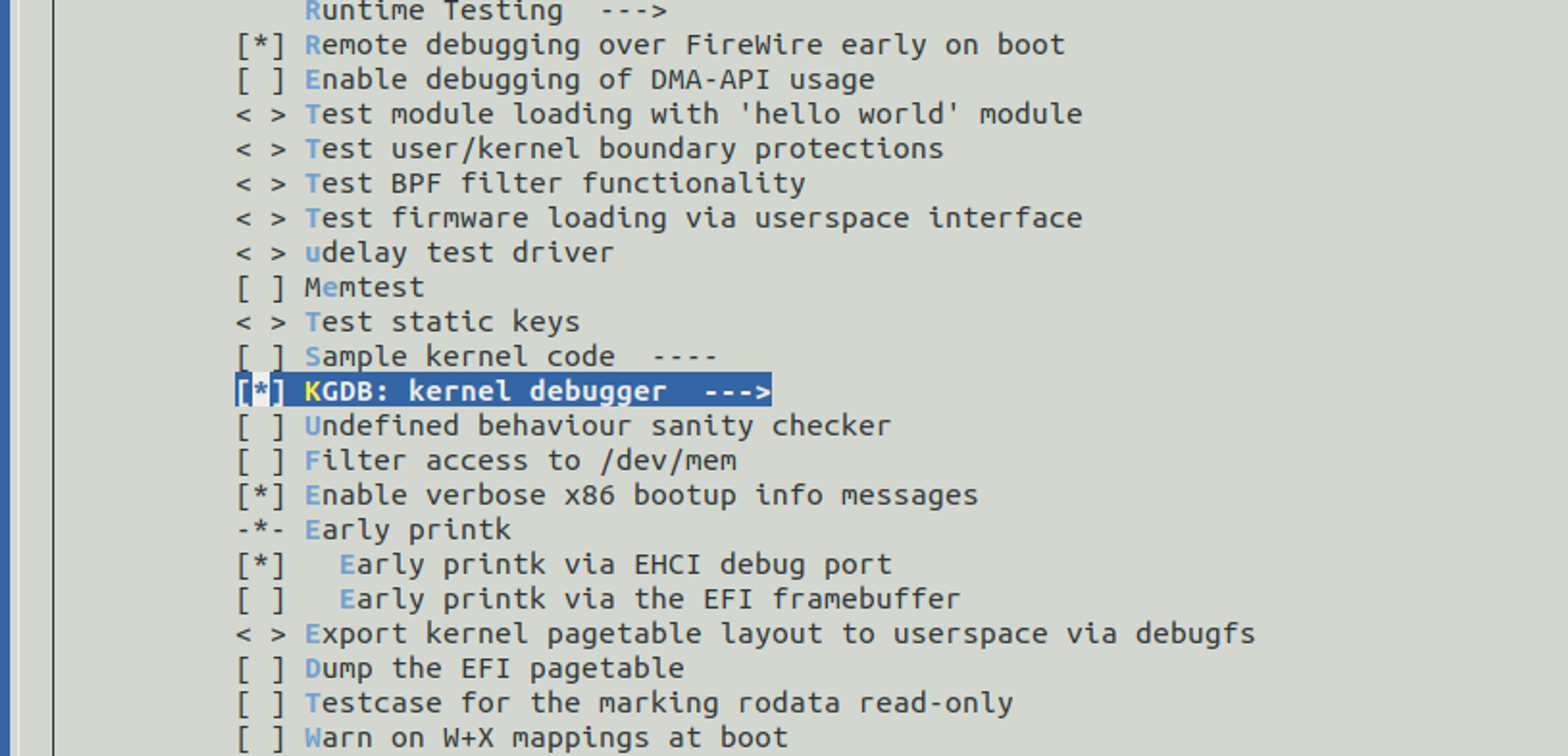
커널 빌드
make
오류 발생 시 gcc 버전을 확인해서 7이면 6으로 낮춰준다.
https://gist.github.com/Nannigalaxy/1e473cac77f9f7c8dc4dc3784cc0c2ef
Ubuntu 18.04 downgrade the gcc version to version 5.5
Ubuntu 18.04 downgrade the gcc version to version 5.5 - downgrade_gcc_version.md
gist.github.com
빌드에 성공하면 커널이미지 파일이 arch/x86/boot 하위에 bzimage라는 이름으로 생긴다.
rootfs 만들기
busybox로 rootfs 제작
wget https://busybox.net/downloads/busybox-1.31.0.tar.bz2
tar -xvf busybox-1.31.0.tar.bz2
cd busybox-1.31.0
make defconfig
make menuconfig

busybox 빌드
make busybox
mkdir _install
make CONFIG_PREFIX=./_install install
_install 디렉터리에 내용물이 들어가면 잘 된 것이다.
qemu 실행
부트 스크립트를 제작해야 한다.
(bzImage, rootfs 경로를 잘 확인하자)
qemu-system-x86_64 \
-m 256M \
-kernel ./arch/x86/boot/bzImage \ <- bzImage path
-initrd ../for_busybox/busybox-1.31.0/_install/rootfs.img.gz \ <- rootfs path
-append "root=/dev/ram rdinit=/bin/sh kgdboc=ttyS0,115200 kgdbwait" \
-serial pty
이제 부트 스크립트를 실행시키면 qumu가 등장한다.
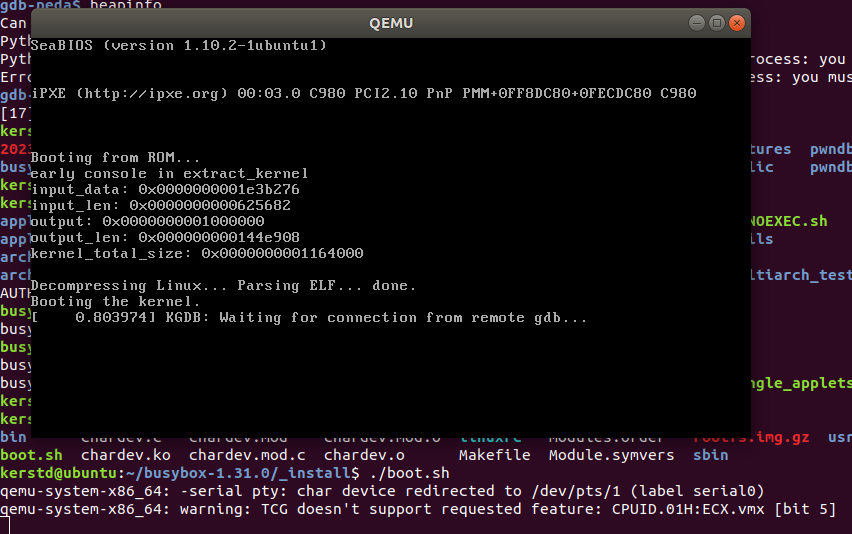
qemu를 보면 remote gdb를 기다리고 있다고 뜬다.
호스트를 살펴보면 /dev/pts/1로 붙으라고 나와 있다.
디버깅
linux 폴더로 이동하면 심볼 파일이 vmlinux라는 이름으로 존재한다.
(Compile the kernel with debug info 옵션을 설정했기 때문)
따라서 커널에 붙으려면 linux 디렉터리로 이동한 뒤
gdb로 /dev/pts/1에 붙으면 된다.
gdb vmlinux
target remote /dev/pts/1
붙은 뒤 테스트로 sys_sync함수에 bp를 건다.
b sys_sync
c
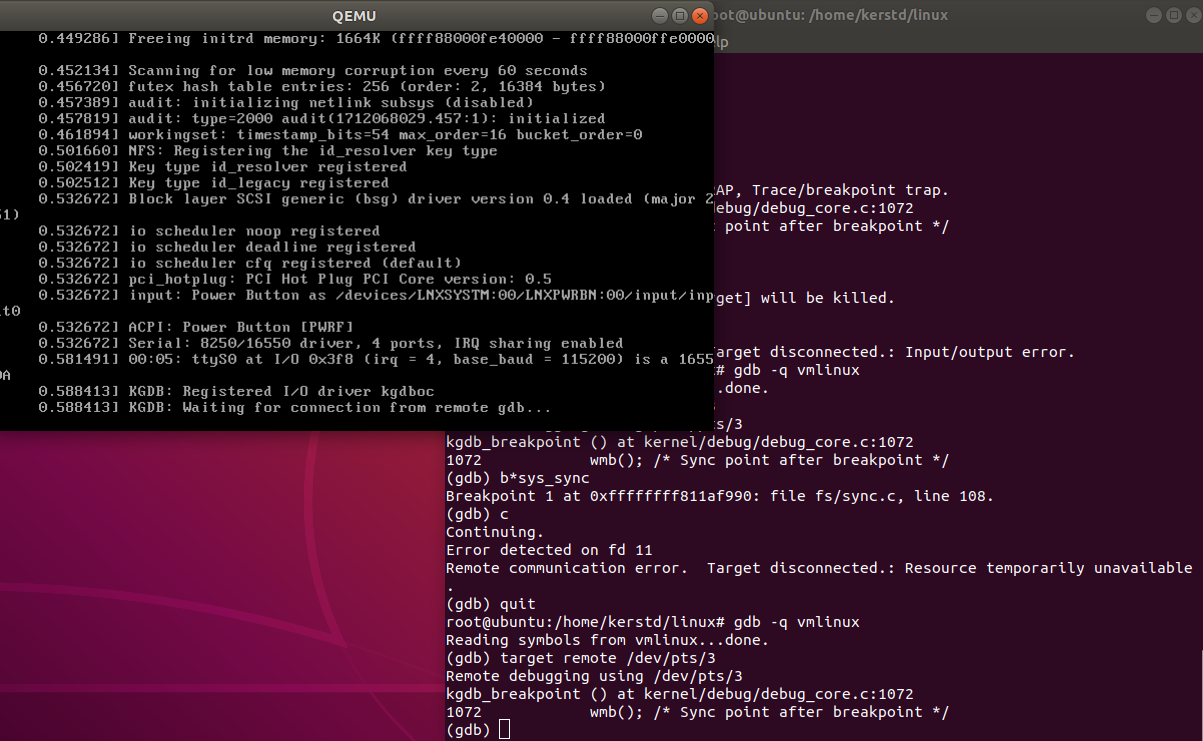
이 상태에서 브포를 걸고 c로 진행해주면 부팅이 진행된다.
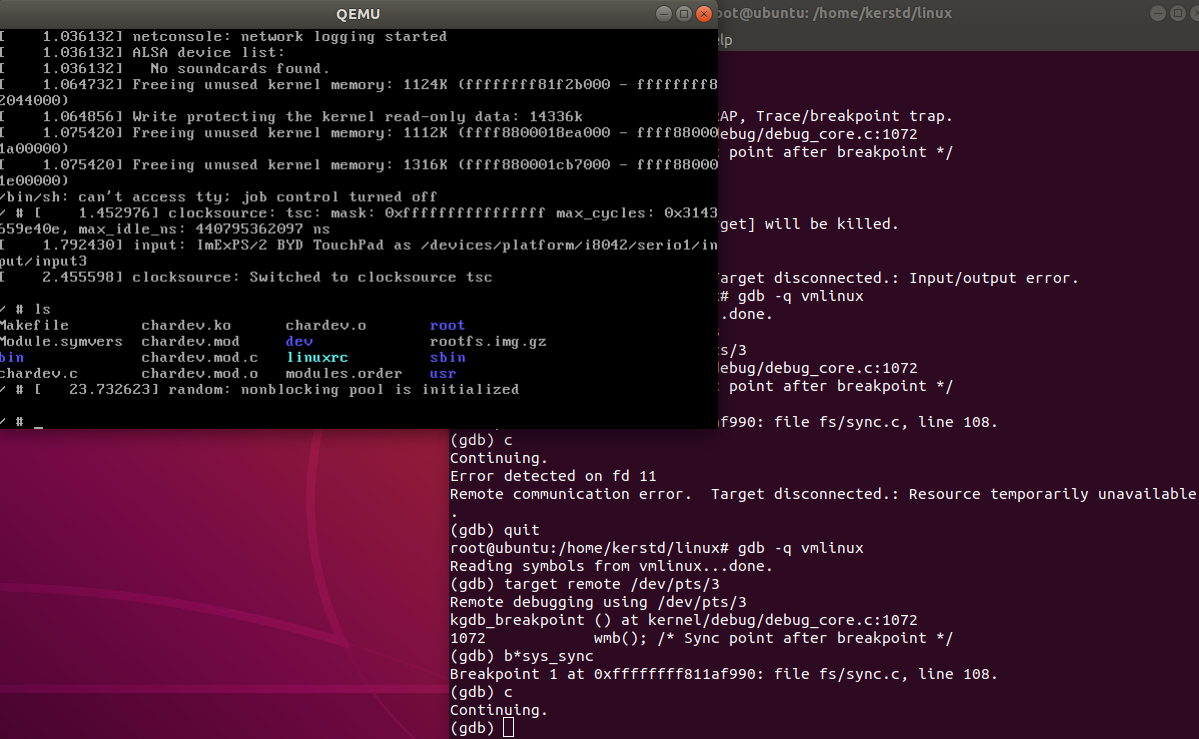
ctf 문제들 따라해보면서 좀 더 연습해봐야 할 것 같다.
(그리고 pwndbg는 도저히 설치가 안 된다..)
'background > linux kernel' 카테고리의 다른 글
| Kernel Address Space Layout Randomization (KASLR) (0) | 2024.04.03 |
|---|---|
| Linux Kernel Debugging (with VMware) (1) | 2024.04.03 |
| [Lazenca][Development of Kernel Module] 04.Creating a kernel module to privilege escalation (0) | 2024.03.29 |
| [Lazenca][Development of Kernel Module] 03.ioctl(Input/Output control) (0) | 2024.03.28 |
| [Lazenca][Development of Kernel Module] 02.Character Device Drivers (0) | 2024.03.28 |
